Boost your sales with QuoteMachine x QuickBooks
Integrate QuoteMachine instantly with QuickBooks Online for a smooth sales workflow that keeps your data synced and up-to-date with every transaction.
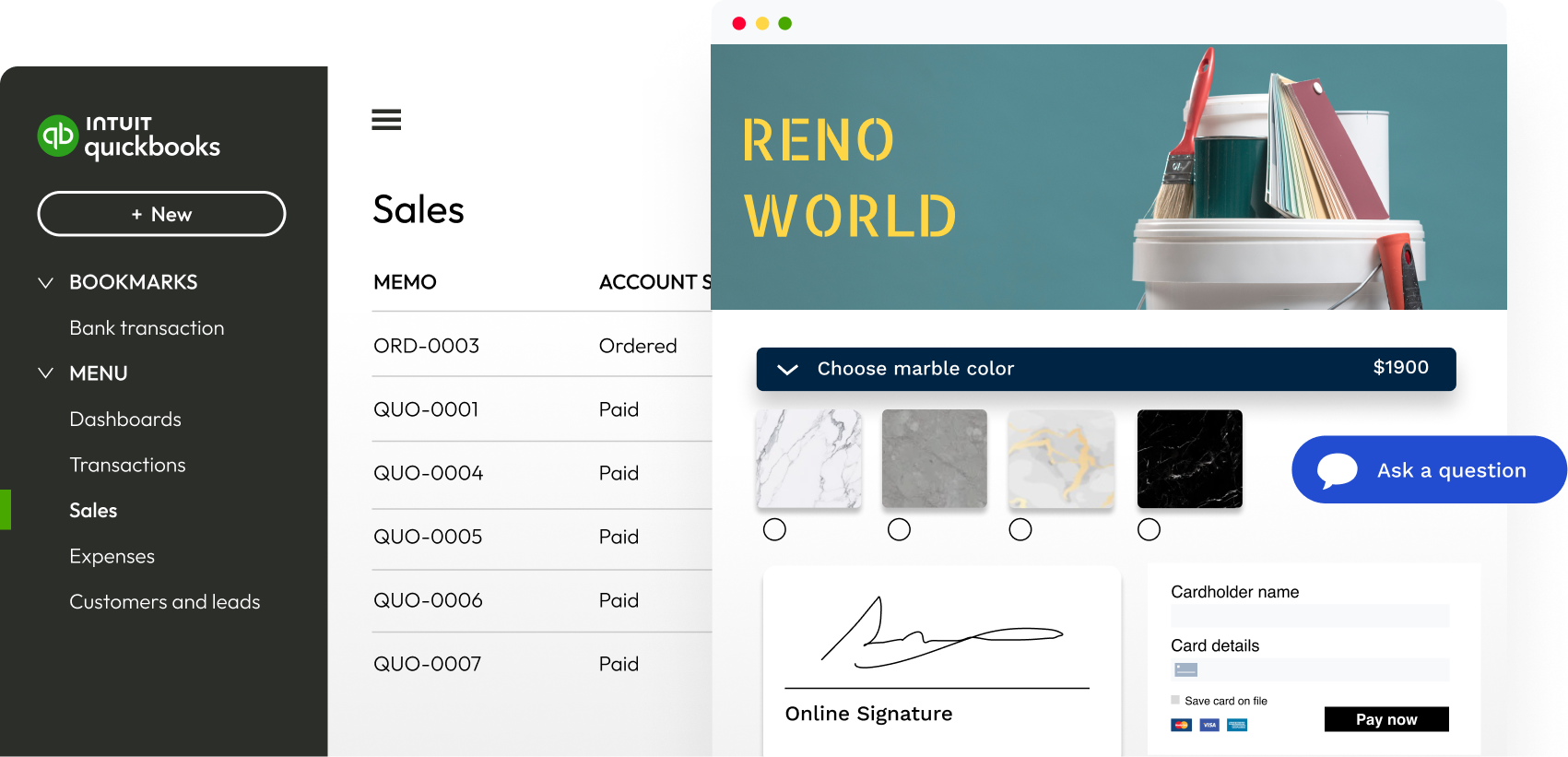
Advanced sales tools to close more in less time
Craft captivating, interactive, and customizable sales documents with dynamic photos, rich videos, custom forms, versatile payment options, and more!
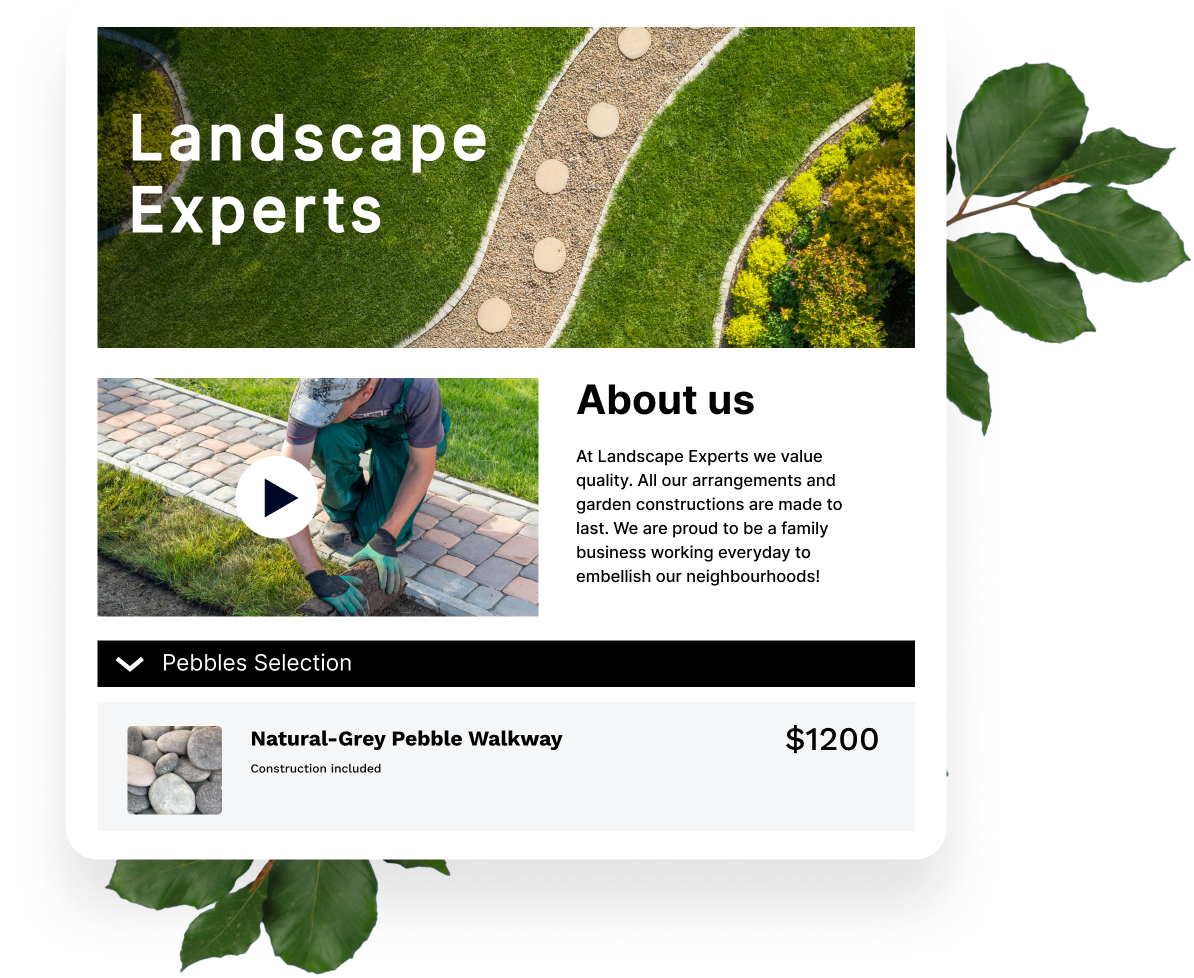
Smart interactive quotes, invoices and orders
Create compelling proposals & offer tailored recommendations with interactive pricing. Quickly resolve client inquiries with built-in chat & effortlessly close the deal with dynamic forms, digital signatures, payments & more—all in one go.
Sell more with analytics
Easily see customer interactions with your documents, such as how many times it was viewed, total time spent on the sale, and which items were selected.
Item reservations made simple
Whether you’re using QuickBooks inventory system or ours, you can take advantage of QuoteMachine’s advanced order management tools to reserve items for specific customers with confidence.
Manage orders like a pro
Generate purchase orders in QuickBooks directly from QuoteMachine. Keep your teams organized & your customers up-to-date with internal notes, custom statuses, automated notifications, chat and more.
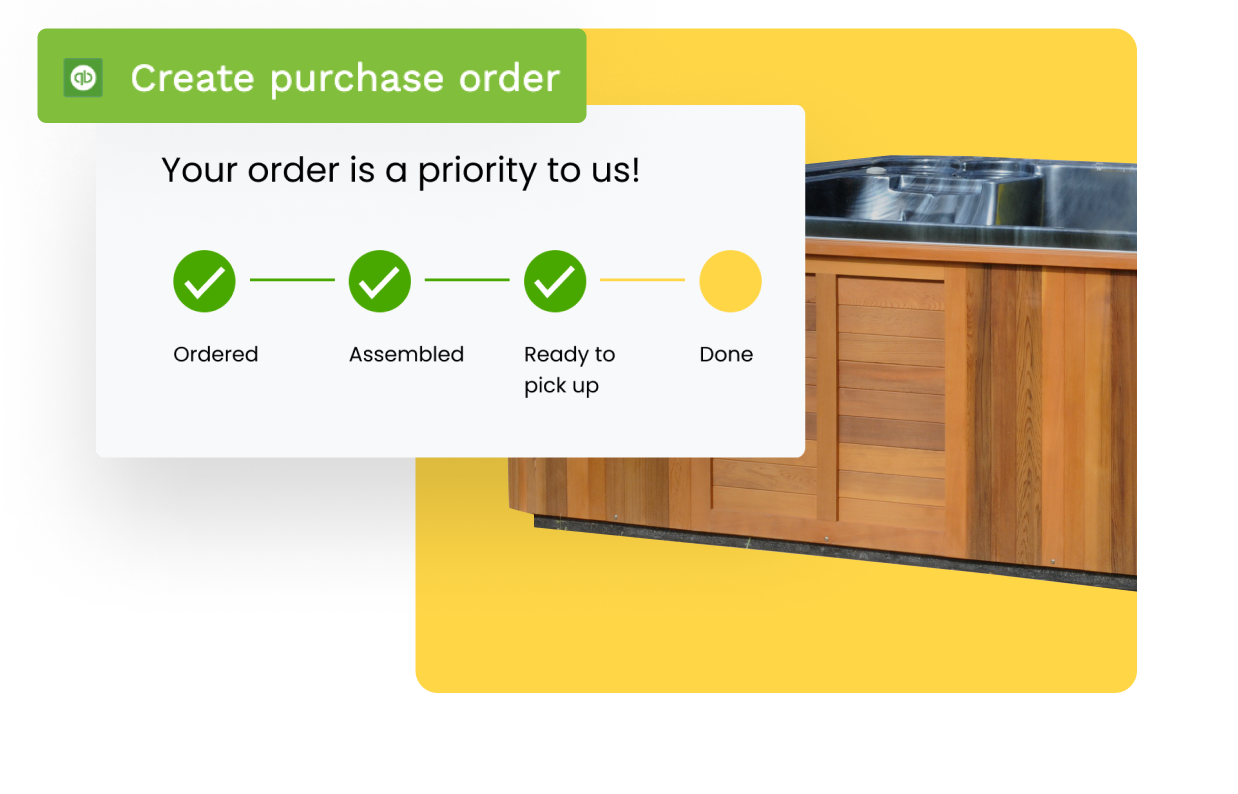
A seamless workflow from quote to order to invoice
Take advantage of QuoteMachine’s advanced quoting, ordering, & invoicing tools with an instant sync with QuickBooks to transform the sales experience for both your team & your customers.
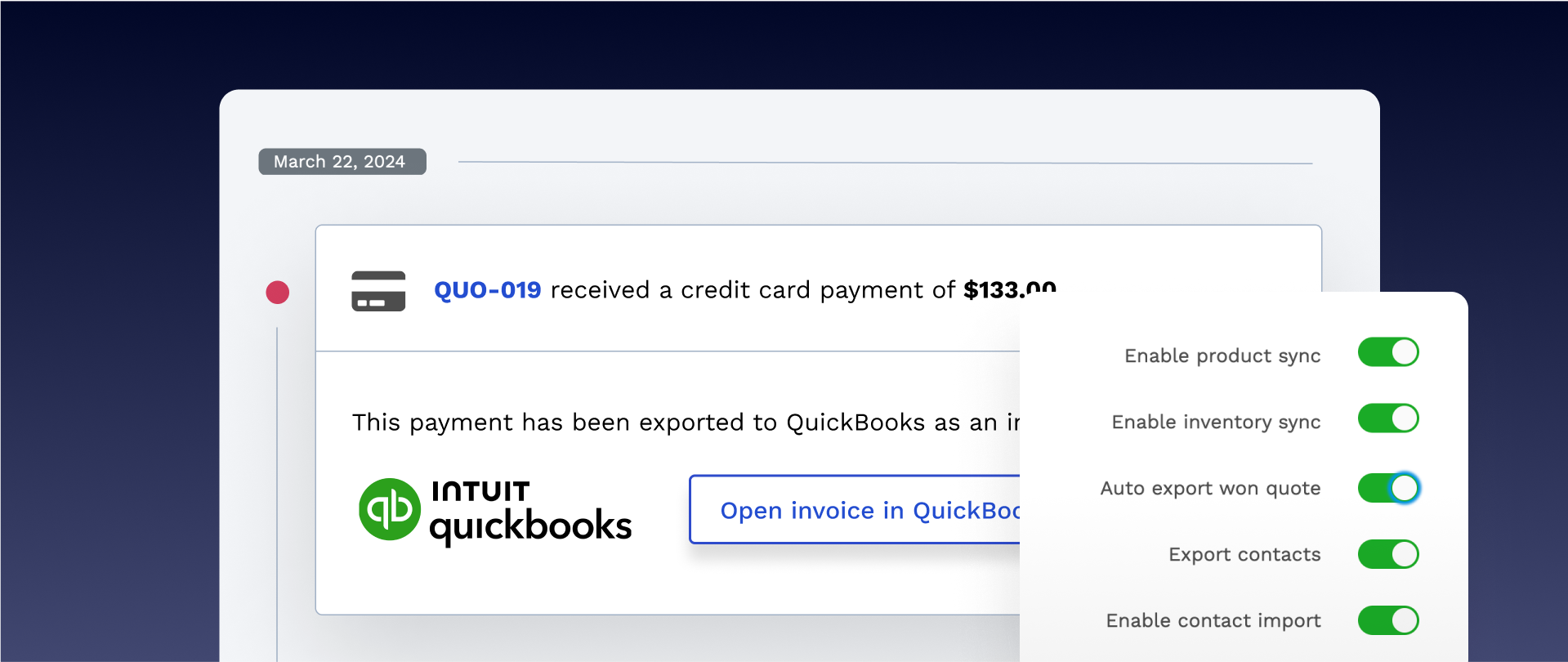
Automate recurring invoices
Manage subscriptions with flexible terms, automated card or ACH payments, personalized reminders, & direct sync with QuickBooks
Manage statements
Use versatile account statements with automated options to manage repeat customers or to simplify sales for your B2B clients.
Receive payments
Accept card or ACH payments online or in-person at any point of the sales cycle with options for partial deposits & secure payment on file storage.
Integrate Other Tools
Connect your CRM and POS easily for a fully streamlined workflow or choose from thousands of apps with our Zapier integration.
Sync inventory and contacts
Enjoy instant two-way sync that updates your data with every transaction to give you access to the latest information and keep your accounting records flawless.
FAQ
Of course! You have the flexibility to make manual adjustments to your stock as needed. The system not only records every adjustment for future reference but also automatically updates your inventory levels to reflect these changes.
Yes, inventory quantities are instantly updated when items are sold or held for reservation for customers. You can also monitor every stock change at the individual product level, allowing you to identify the specific order or invoice that the item was reserved for.
Absolutely! In QuoteMachine, you can effortlessly create products with multiple variants using product matrices. For even more customization, take advantage of custom attributes where you can incorporate images & enable selections from predefined choices, or use text fields for unique inputs. Essential details, such as measurements for a custom dress, can be marked as “required,” ensuring that all crucial information is provided before the client can complete the sale.
Yes, you are able to assign serial numbers to products within sales transactions as well as on stock documents such as vendor returns and purchase orders. Plus, these specific serial numbers will be automatically added to your inventory when items are received and removed when items are sold to make sure that a serial number is never duplicated or available for another sale.
With QuoteMachine, you can easily set up multiple price levels for products to accommodate the different pricing needs of your buyers. It can also be useful for negotiations, as it allows your team to be aware of the pricing boundaries for each product. You’re free to set as many price levels as you need, and they’re all accessible when you’re finalizing a sale.
Alternatively, you can also take advantage of default discounts that you can set at the contact or the company level for your customers. For instance, if your wholesale clients are entitled to a 30% discount, you can assign this as a default discount on their account, ensuring they automatically receive the correct pricing every time.